No results available
ResetTo activate Advanced Search Form widget, Access the WordPress backend, then go to EA4V > SETTINGS, and switch on the Advanced Search Form widget.
>> Check use case: Search jobs by company or doctors by hospital
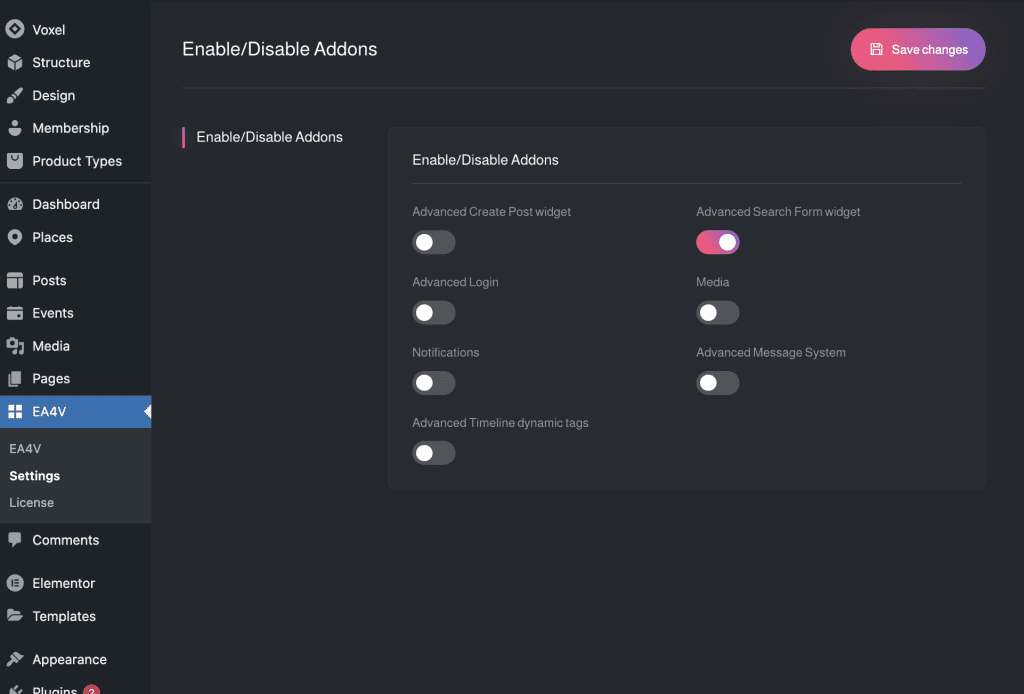
By default, Voxel doesn’t have a frontend UI for the post relation filter. Users can only add parameters to the relation filter through default values or URLs.
With the Advanced Search Form addon from EA4V, the post relation filter will be displayed on the form, allowing you to filter posts based on the post relation filter.
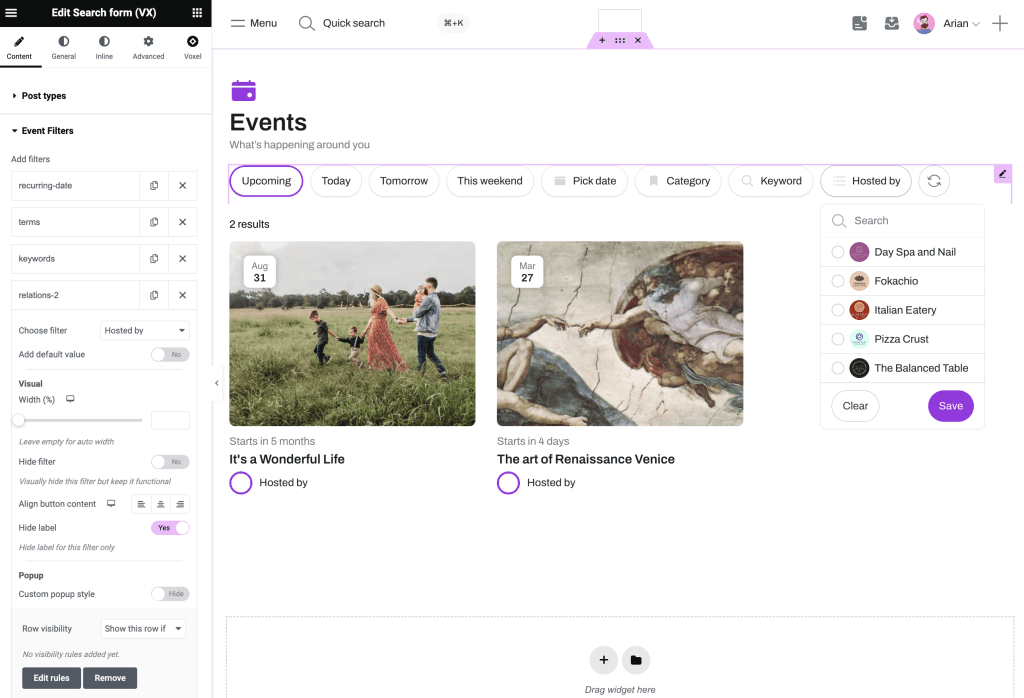
This option allows you to only show certain terms in the search form (for example, using the search form on a category template) or hide certain terms.
Note that this feature only affects the filter’s UI and does not impact the search results. Therefore, in addition, you need to set default value option if you only want to display the results for that term
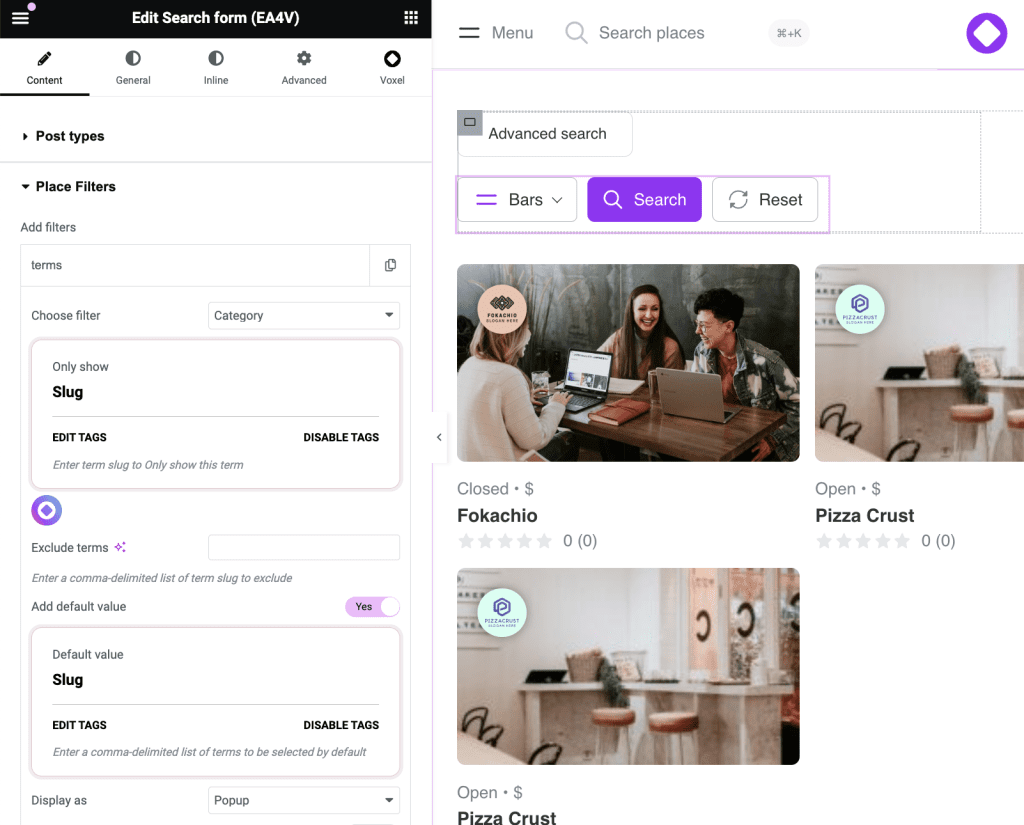
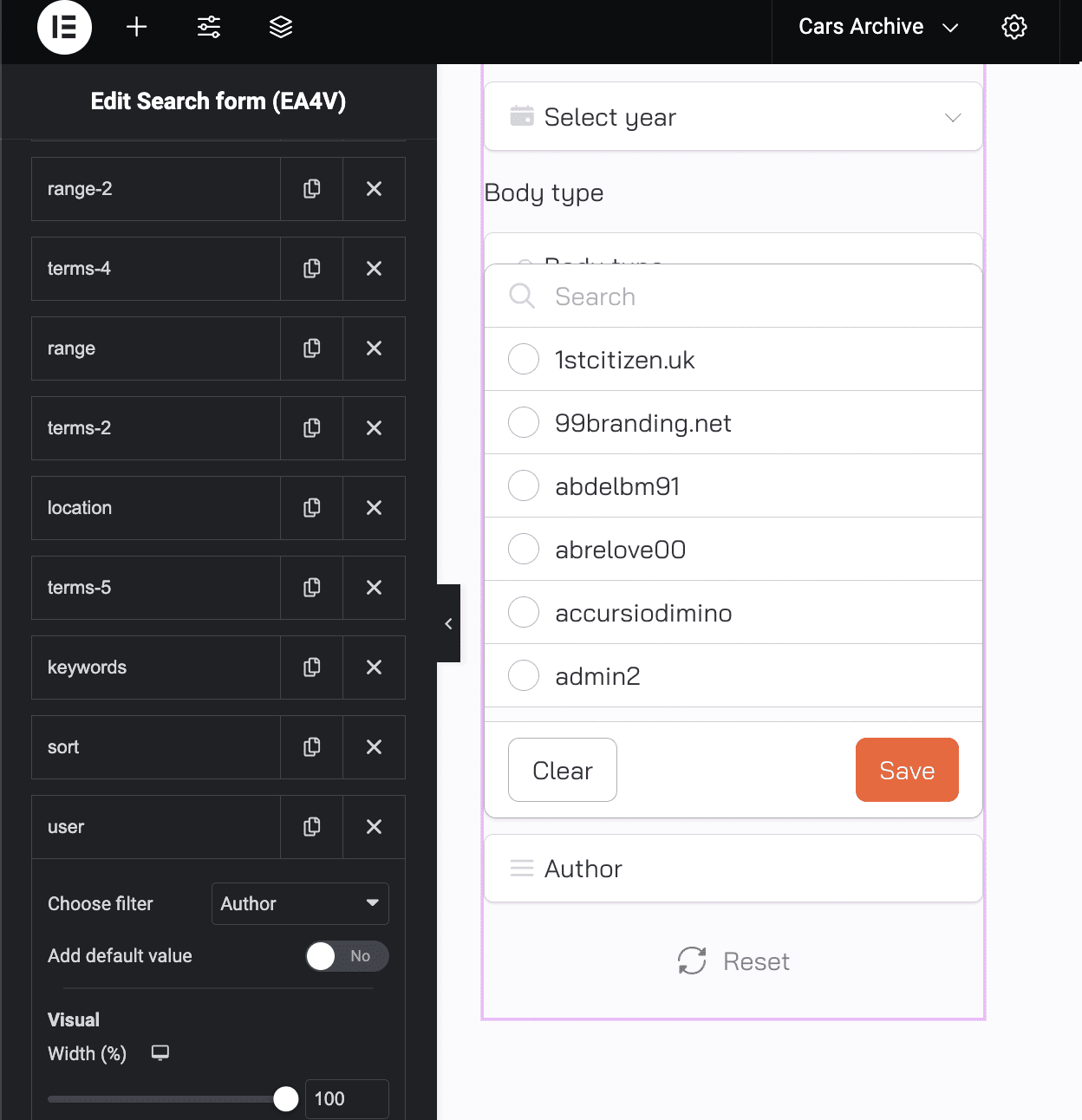
By default, when you set a default value for a filter, users can still change it via the URL. For example, on the ‘My Tickets’ page of the user dashboard, users can modify the user parameter to view other users’ tickets. This feature allows you to prevent that by always enforcing the filter’s default value
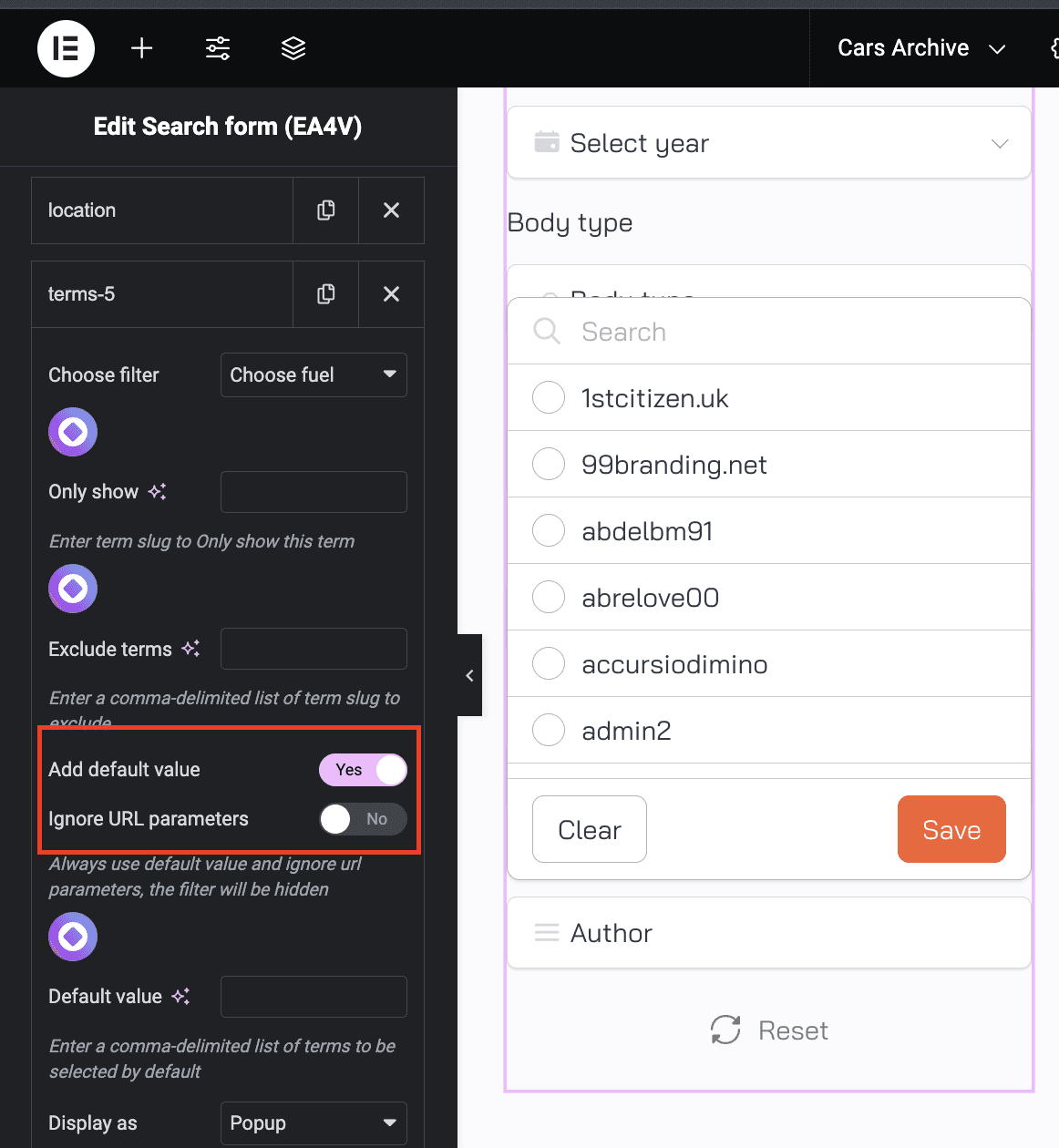
Account
Navigation
Folow us