No results available
ResetAdvanced notification addon is a collection of improvements for the notifications of the Voxel theme
To activate the Notifications addon, please visit the WordPress backend > EA4V > Settings and switch on the Notifications addon.
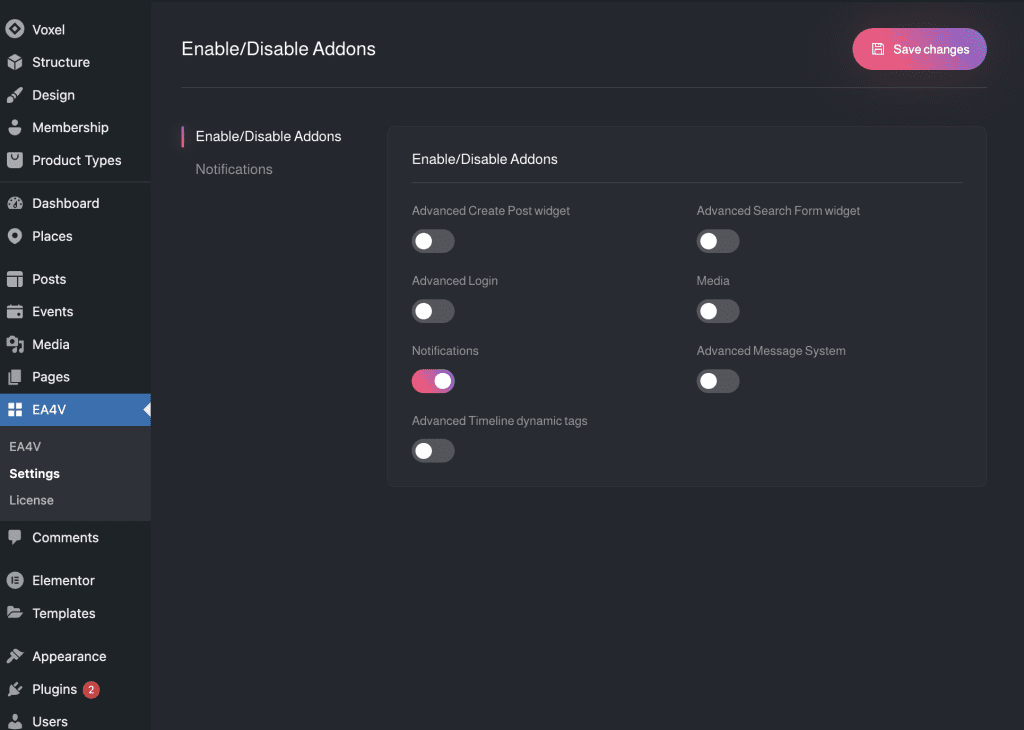
If your website has multiple admins or staff members responsible for management, the Notifications addon of Essential Addons for Voxel will allow you to send in-app notifications and emails to multiple admins instead of just one admin, as default in the Voxel theme.
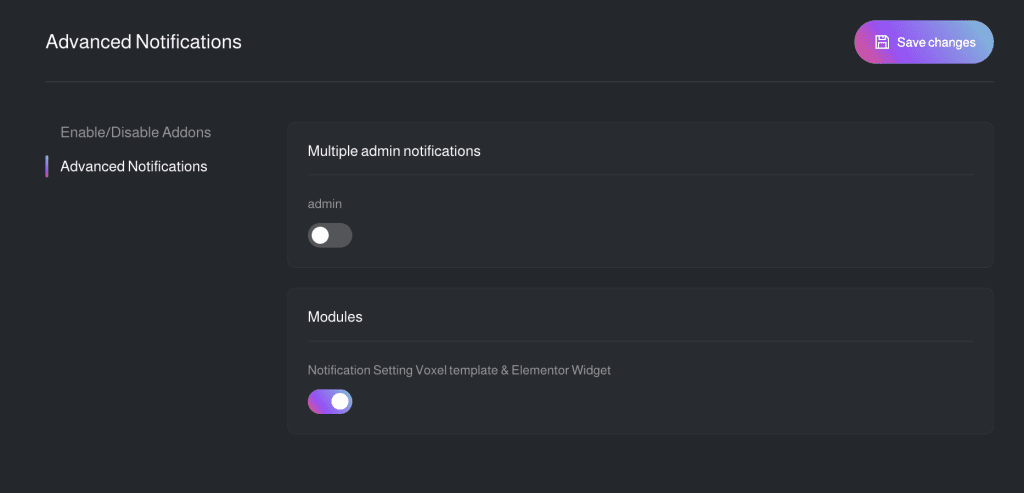
After activating this addon for the Voxel theme, you can switch on the admins to whom you want to send notifications to at WP backend > EA4V > Settings > Notifications.
Note: This addon operates based on the app events settings of Voxel theme. Therefore, you need to enable the Notify addon and customize the content to be sent to admins at WP backend > Voxel > App Events.
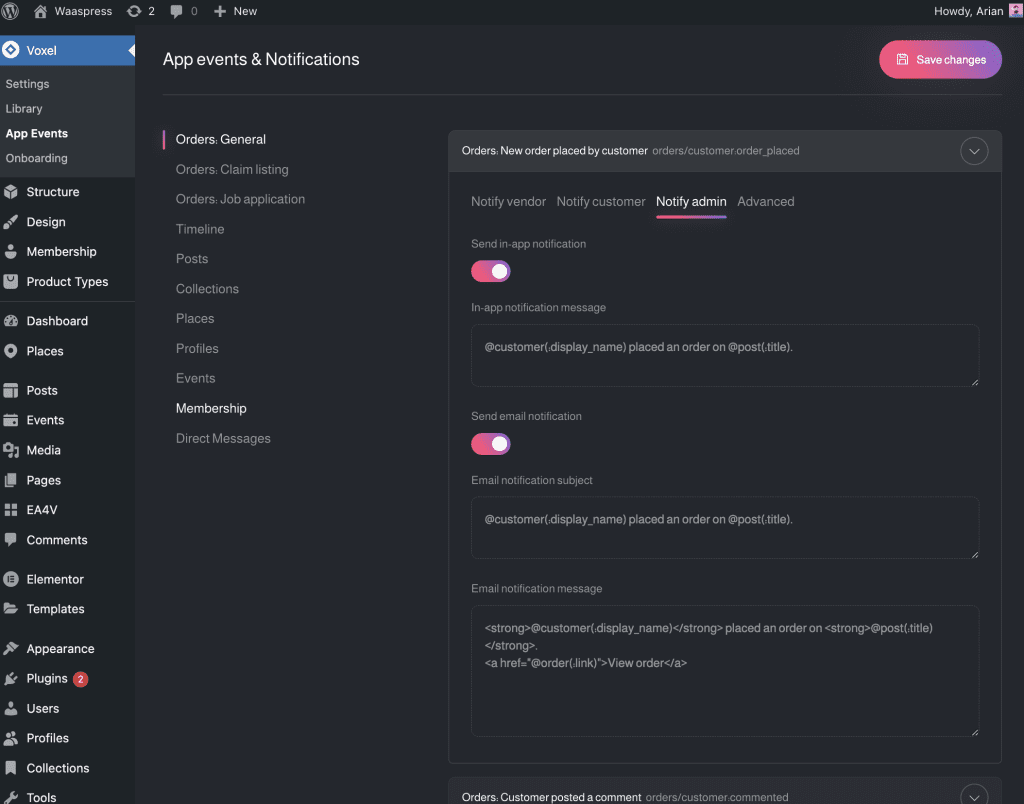
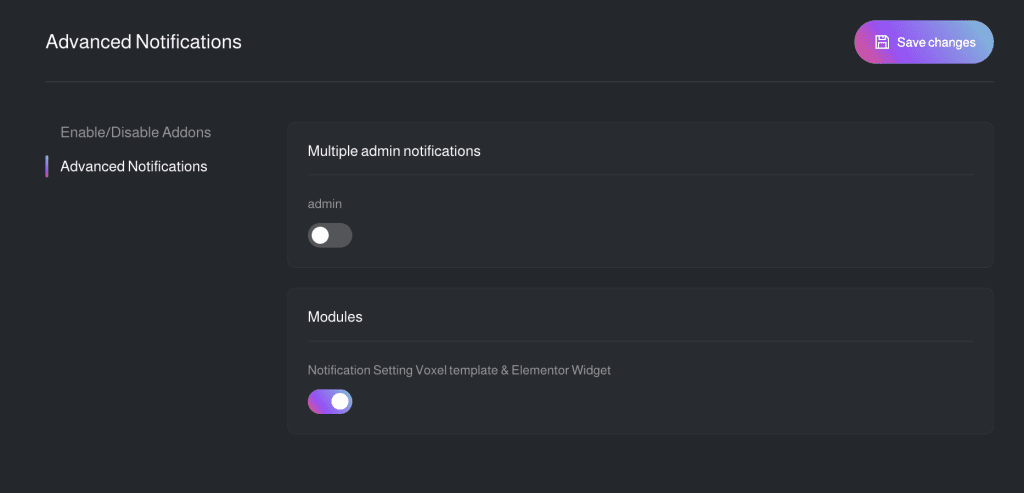
When enabling this feature, you will be able to use the notification settings widget and EA4V template to allow users to toggle Onesignal push web notifications
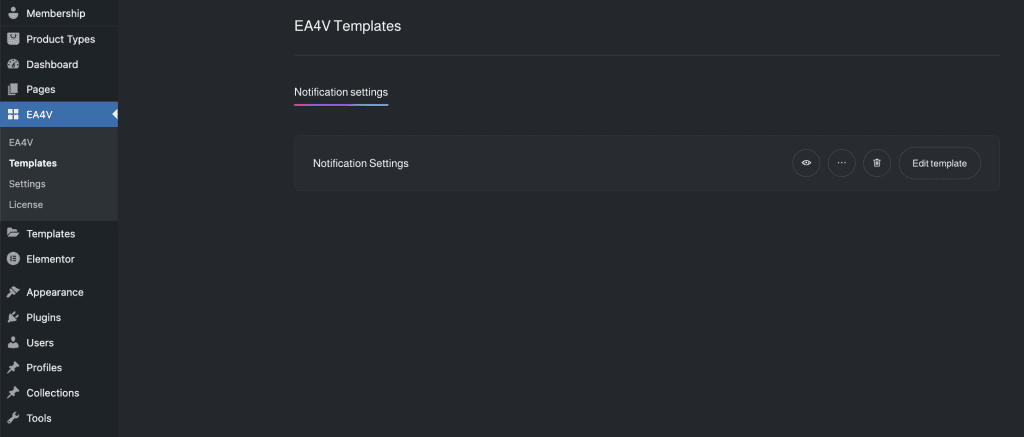
EA4V Notification setting template
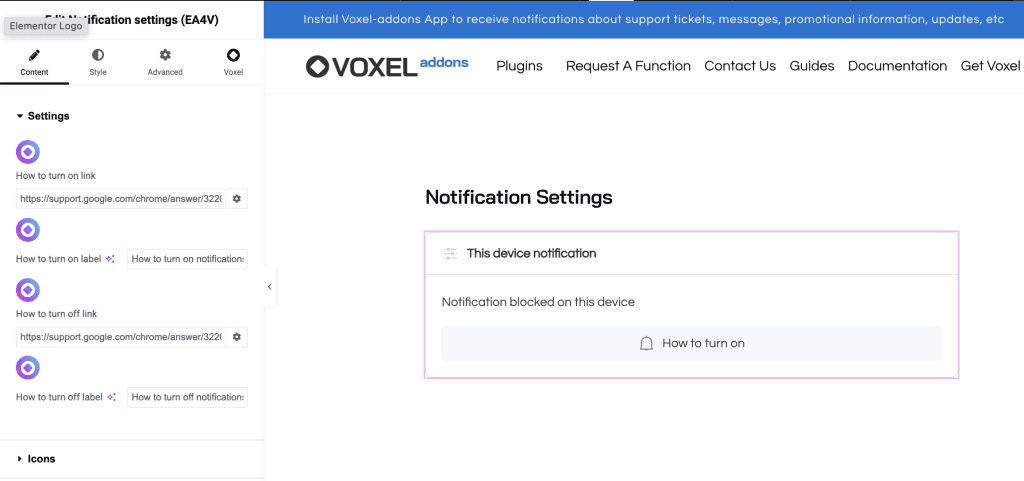
Notification settings widget
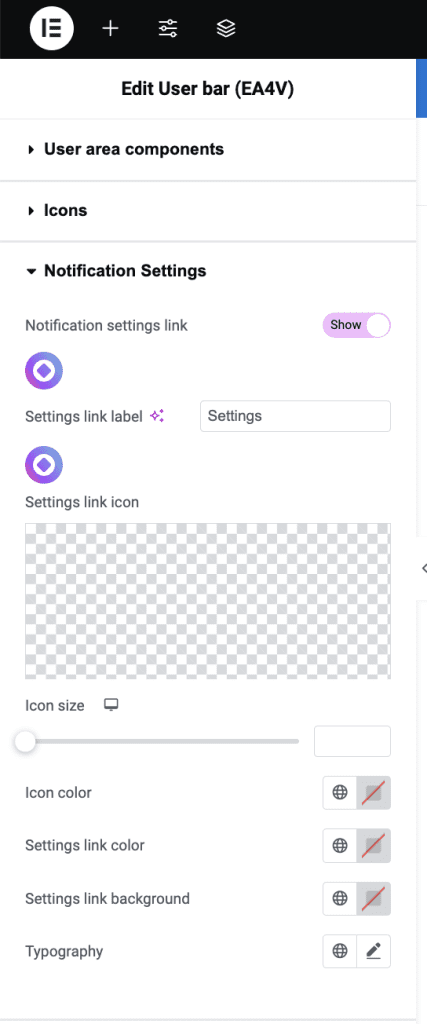
Notification setting link in User bar widget
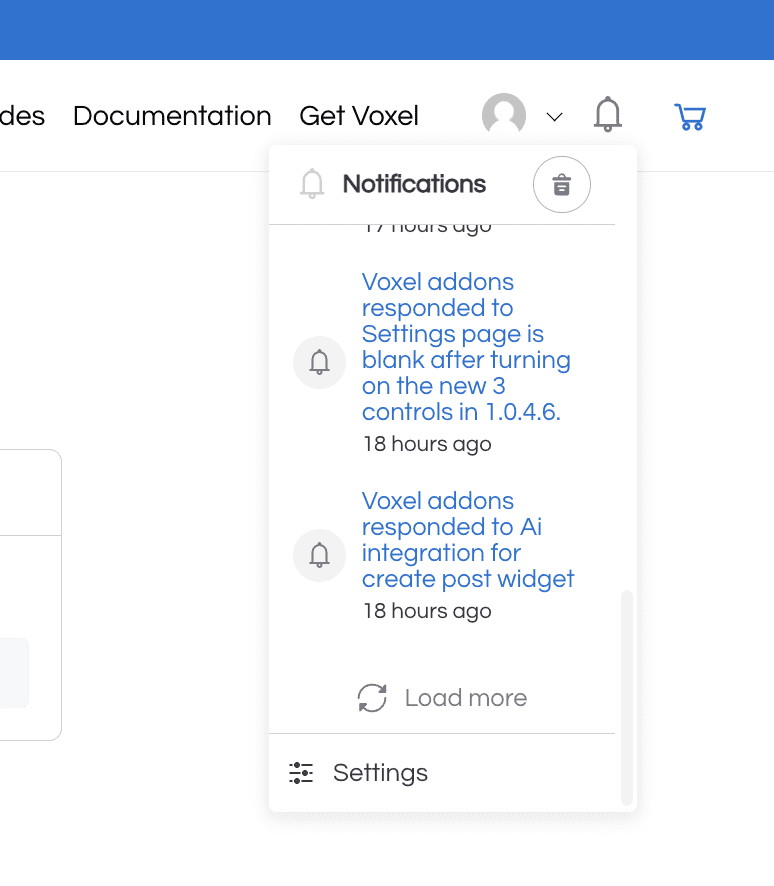
This feature can be combined with OneSignal integration to create a better user experience.
In addition, you can combine it with the SuperPWA addon to create an app with push notifications.
Account
Navigation
Folow us