No results available
ResetThis is a feature that allows users to save their searches and receive notifications when posts matching the search results are published.
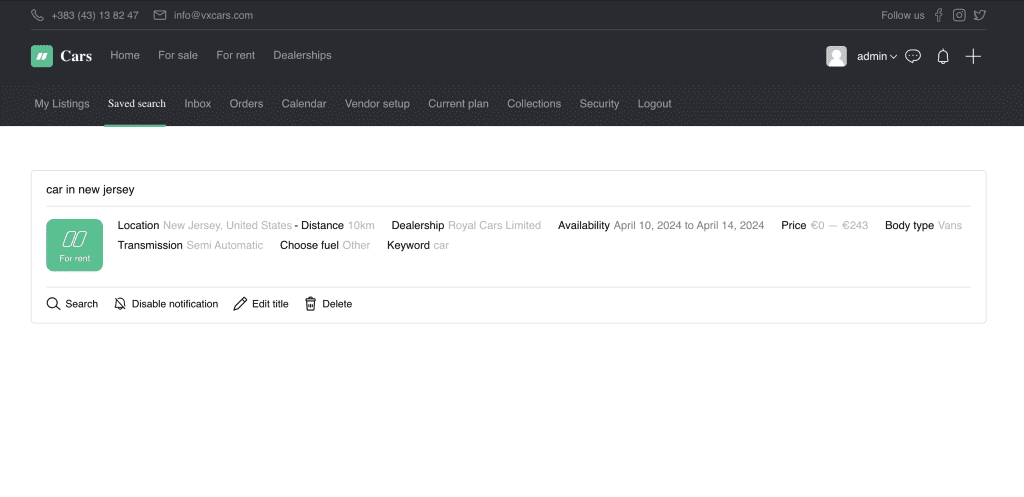
Saved search widget
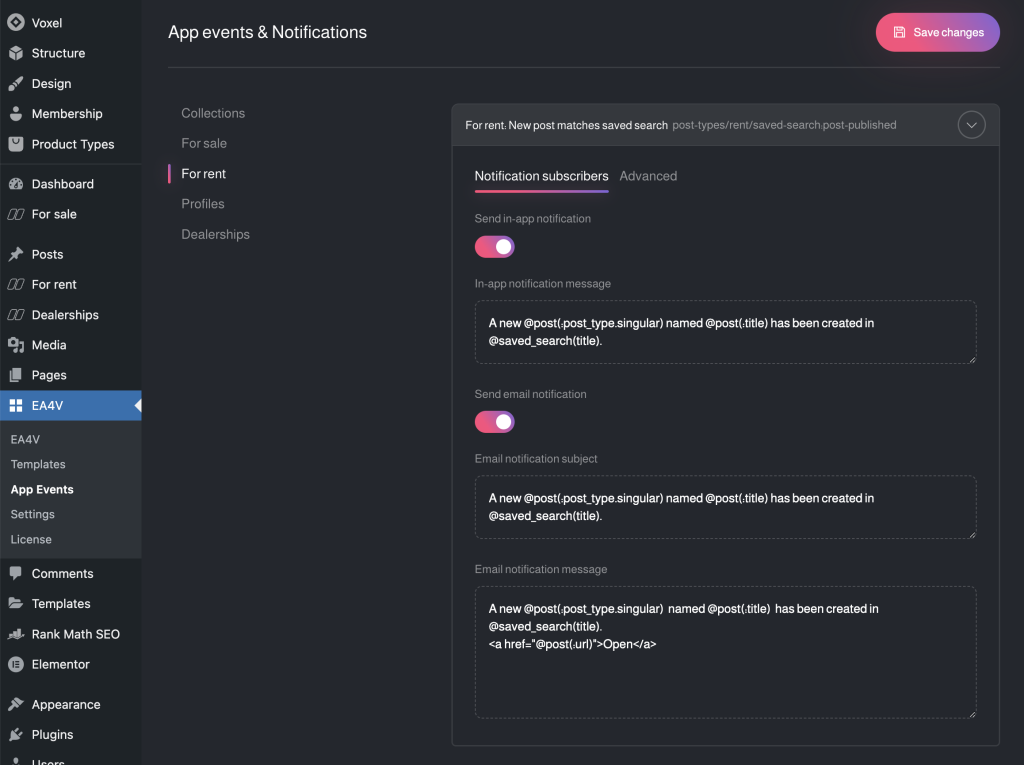
Saved search notification event
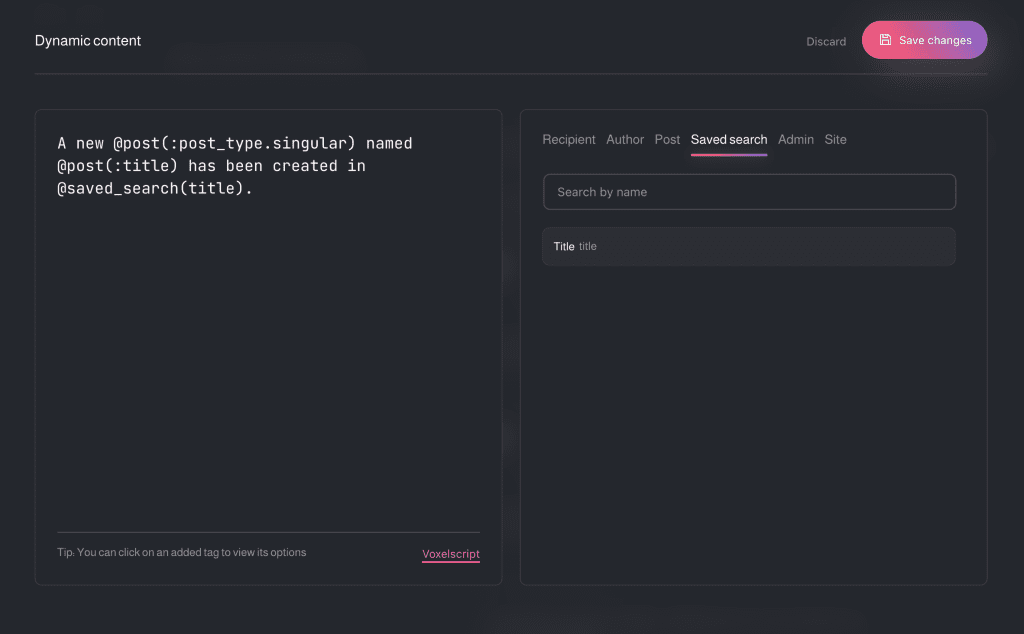
Saved search dynamic tag
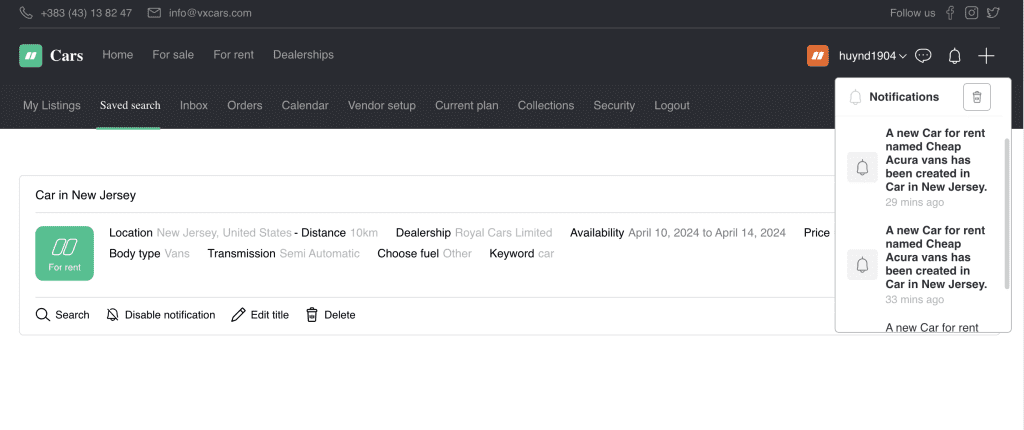
Saved search dynamic tag in notifications
To activate this feature, go to the Wp backend > EA4V > Settings > Enable/Disable Addons and activate the addon named “Save Search & Send Notifications” (Note: This addon will activate 2 other addons: Advanced Create Post widget and Advanced Search Form widget).
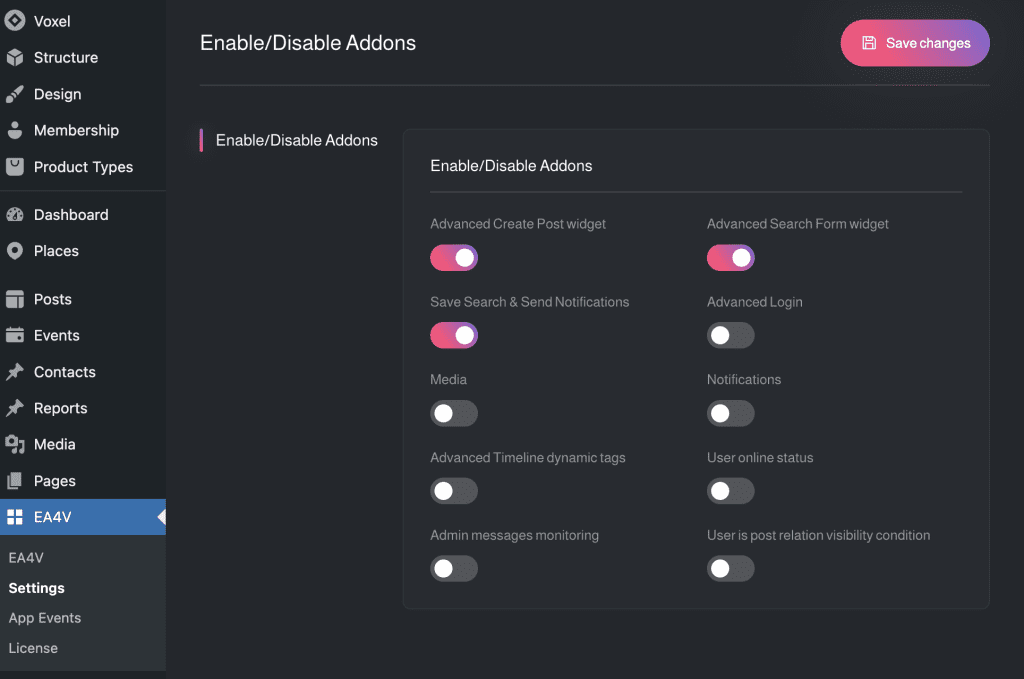
To display the saved searches that users have saved, create a new EA4V template and use the “Notification subscription list” widget
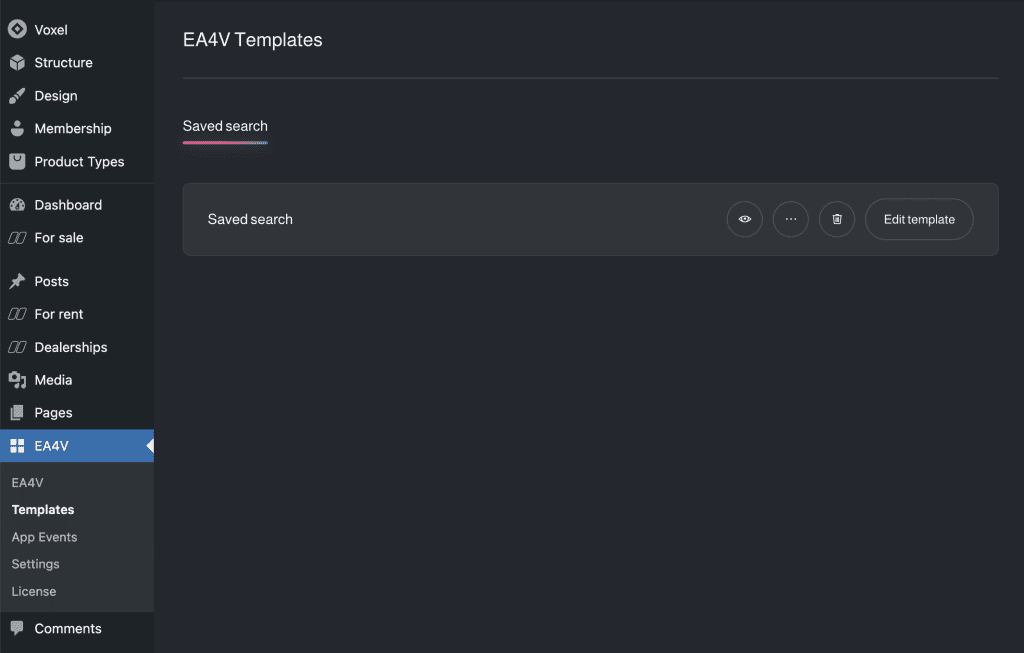
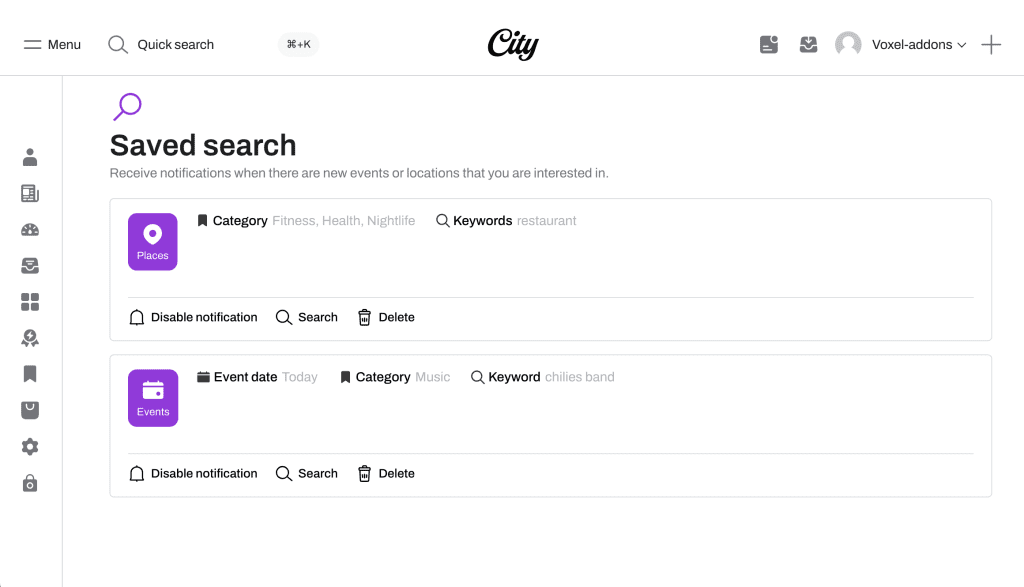
Notification Subscription List widget
Additionally, add the newly created ‘Saved Searches‘ page to the user menu for convenient access by users.
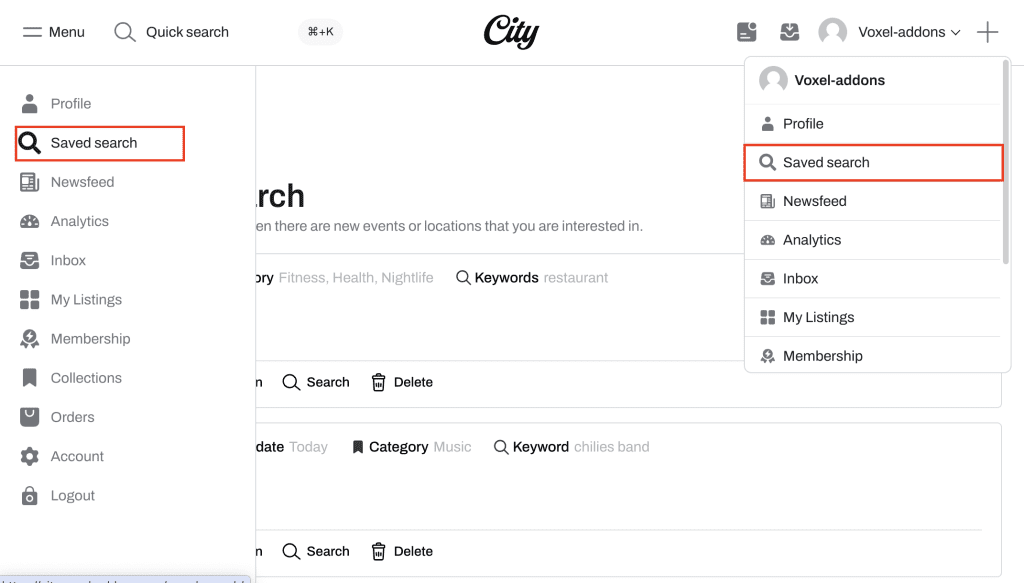
To display the “Get Notification” button, go to the settings of the Search form widget > Content > Buttons and set the option “Show get notification button” to “yes”
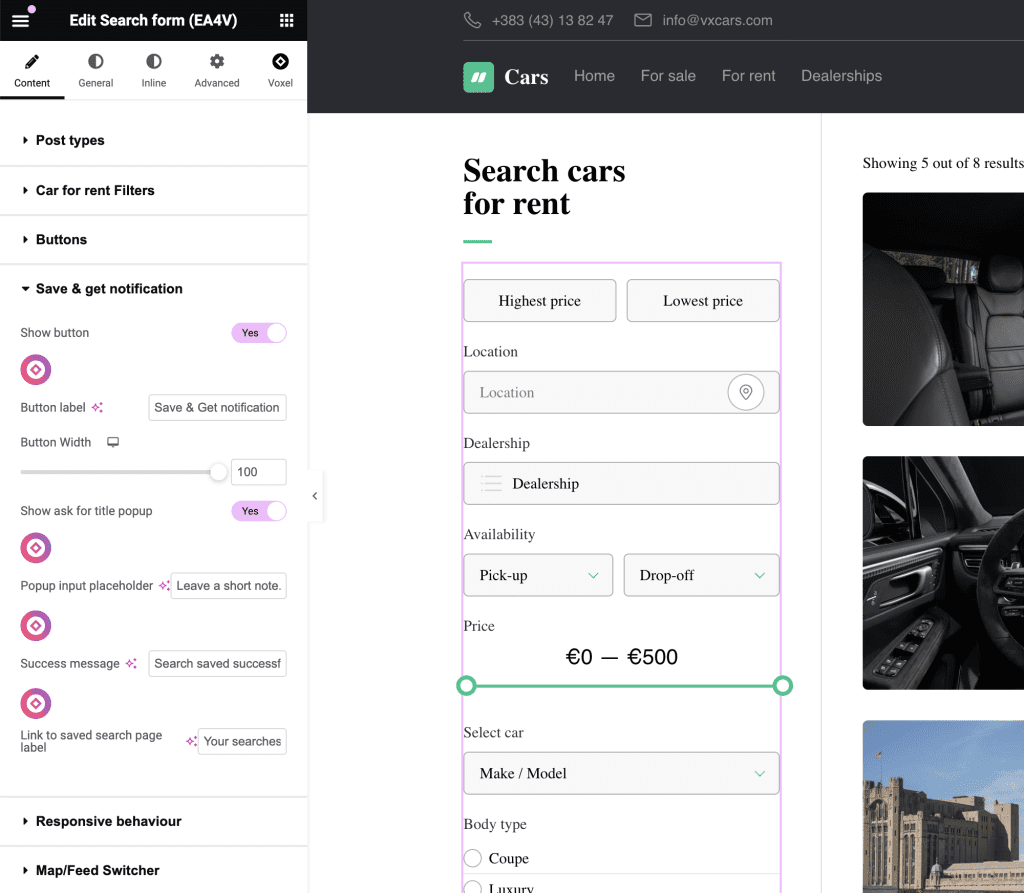
Saved search widget Content setting
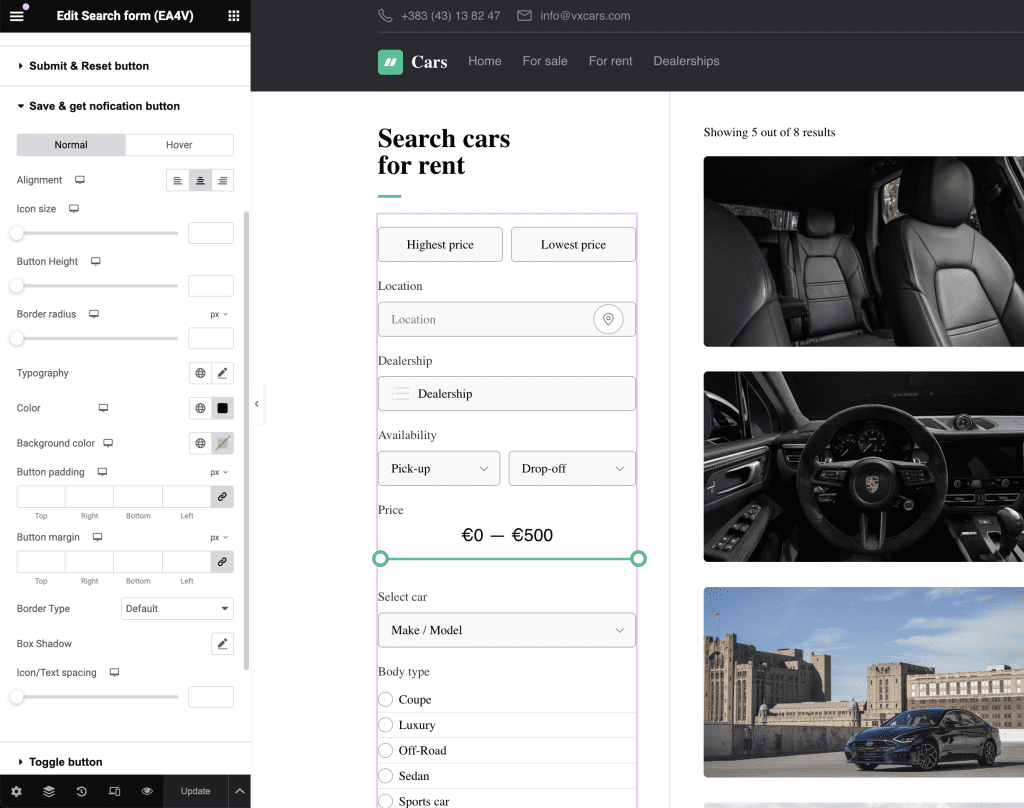
Saved search widget style settings
First, you need to enable and customize the app events template in EA4V > App events > Post types > {post-type} New post matches saved search
If the default status of the submitted post for the post type is ‘publish‘, notifications will be sent in the background after 1 minute (using WordPress cron). If the default status of the post is ‘pending‘, notifications will be sent when the post status changes from ‘pending‘ to ‘publish‘.
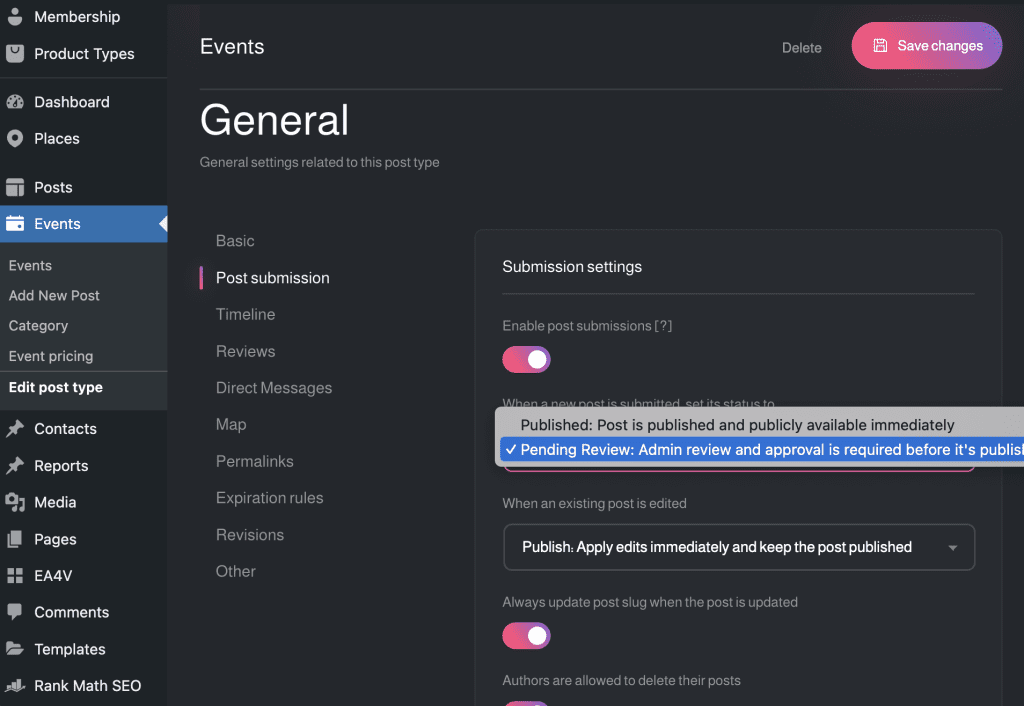
If users save a post as a draft, a notification will be sent when the post status changes from ‘draft‘ to ‘public‘
Account
Navigation
Folow us