No results available
ResetOneSignal integration addon allows you to push Voxel in-app notifications to user devices.

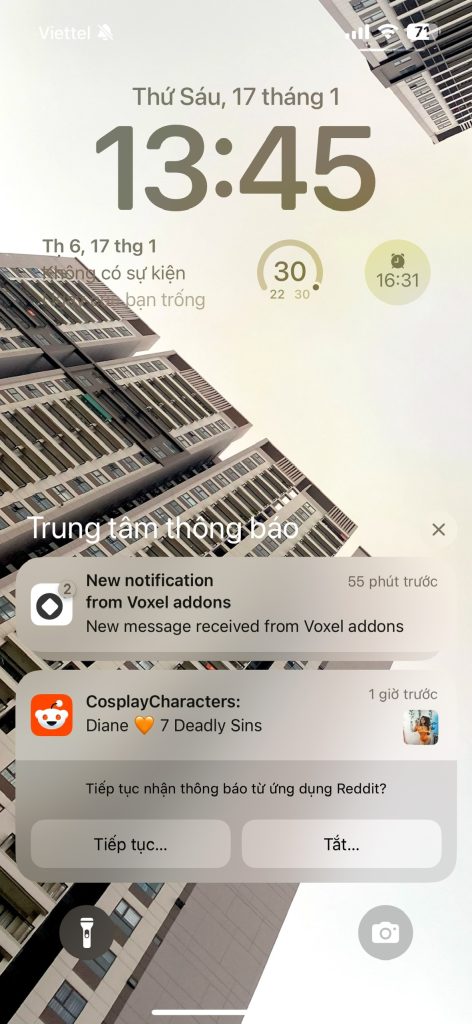
OneSignal is a platform that enables you to push notifications to users’ browsers for free.
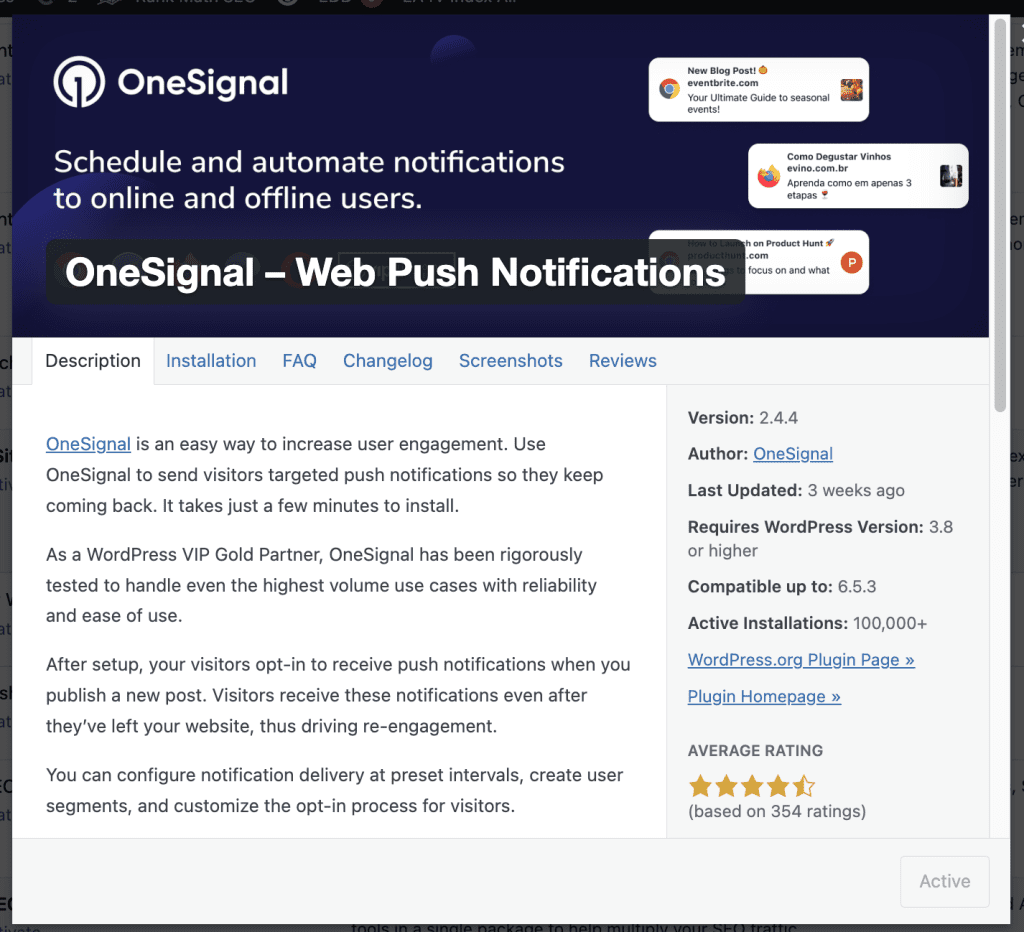
To activate OneSignal addon, you need to install and activate the ‘OneSignal – Web Push Notifications’ plugin. Then, go toWP Backend > EA4V > Settings > Enable/Disable Addons and enable OneSignal integration
Follow this instruction to install OneSignal in your wordpress
Choose type of Prompt use want to show on your website
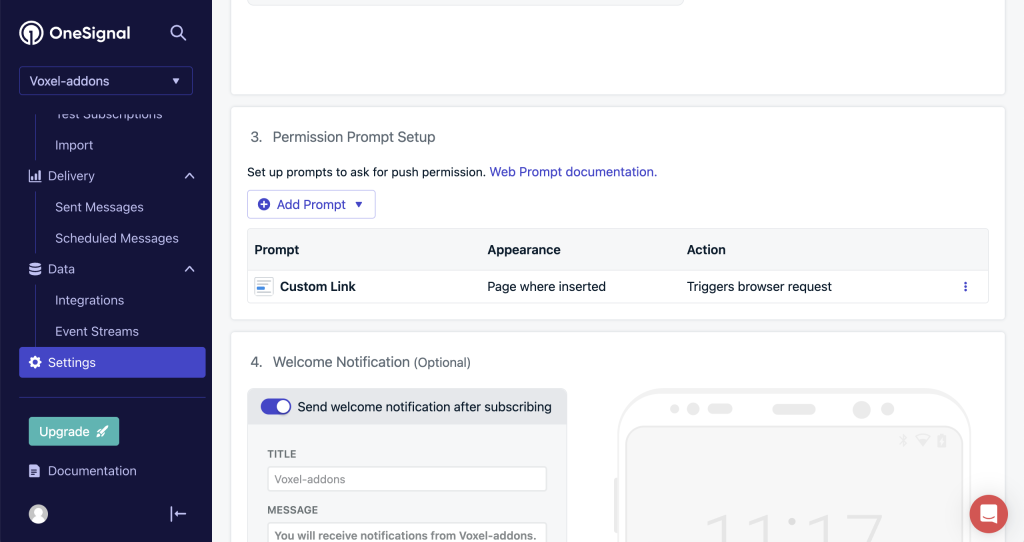
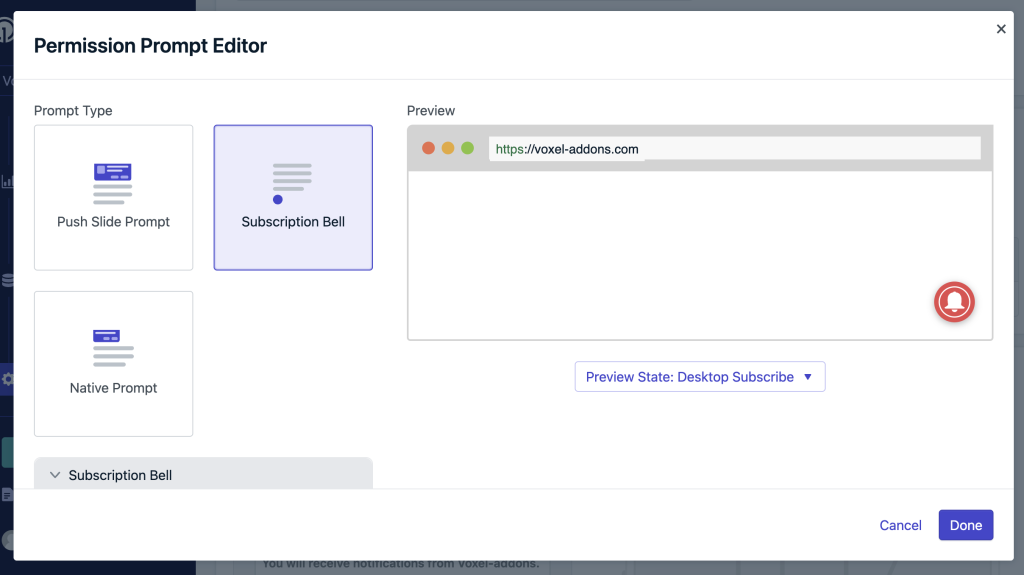
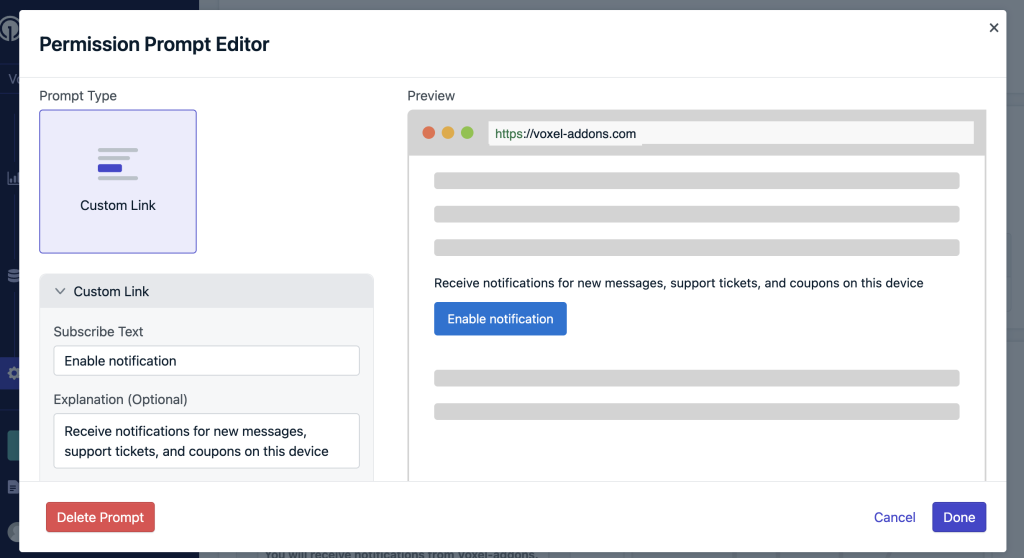
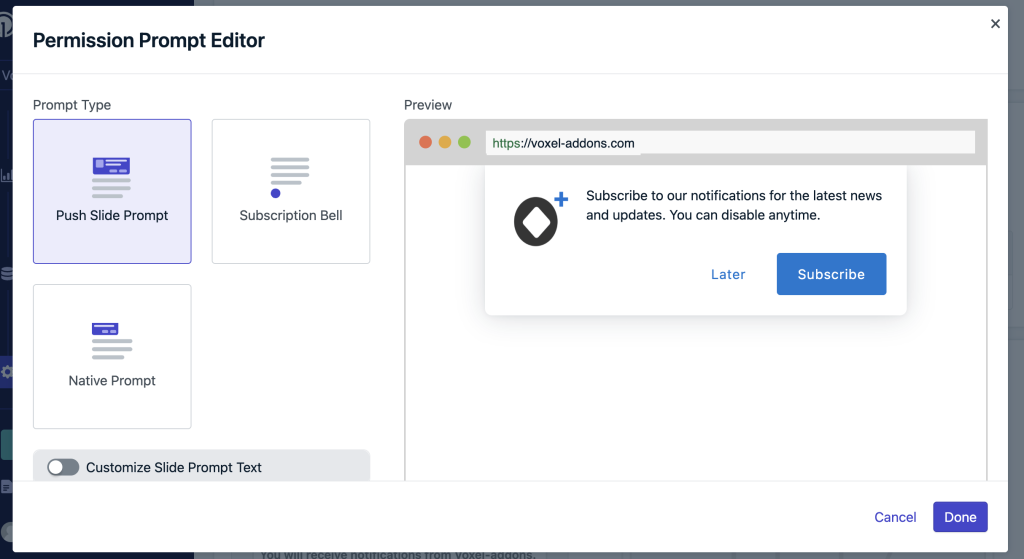
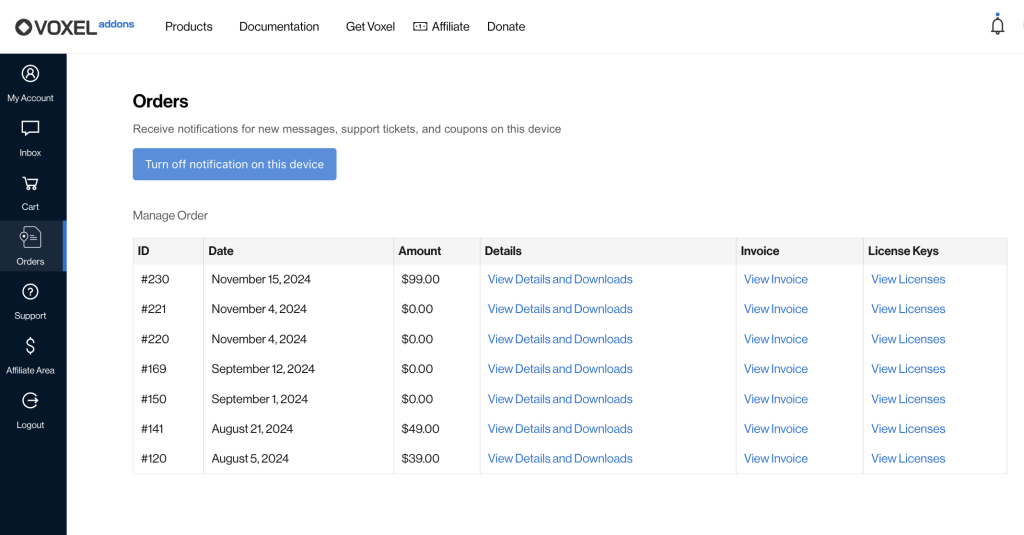
Activate EA4V OneSignal integration
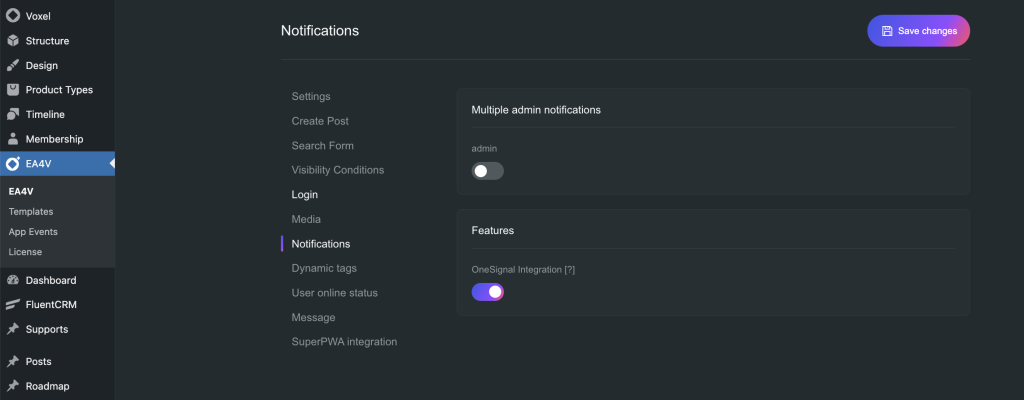
Last step, enable Send in-app notification for ea4v and voxel events you want to push
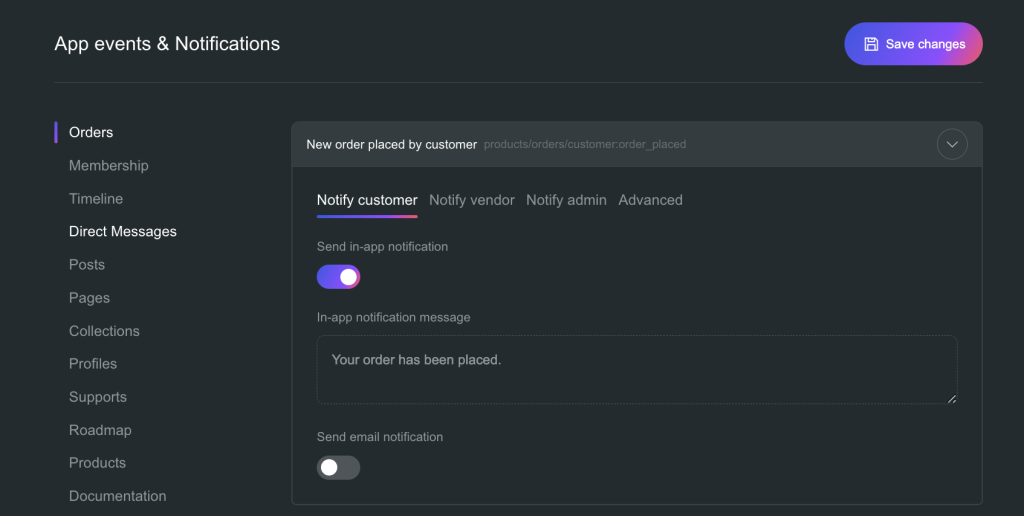
iOS requires adding your website as a PWA to enable device notifications.
This means any in-app notifications from Voxel will be sent to the user’s registered device
In addition, you can combine it with the SuperPWA addon to create an app with push notifications.
Account
Navigation
Folow us