WA4V does not use WooCommerce settings. To activate claim listing, you need to enable it in the WA4V settings and use the claim action from the WA4V action widget.
You need to go to WA4V > Settings > Claim Listing to add a price for each post type.
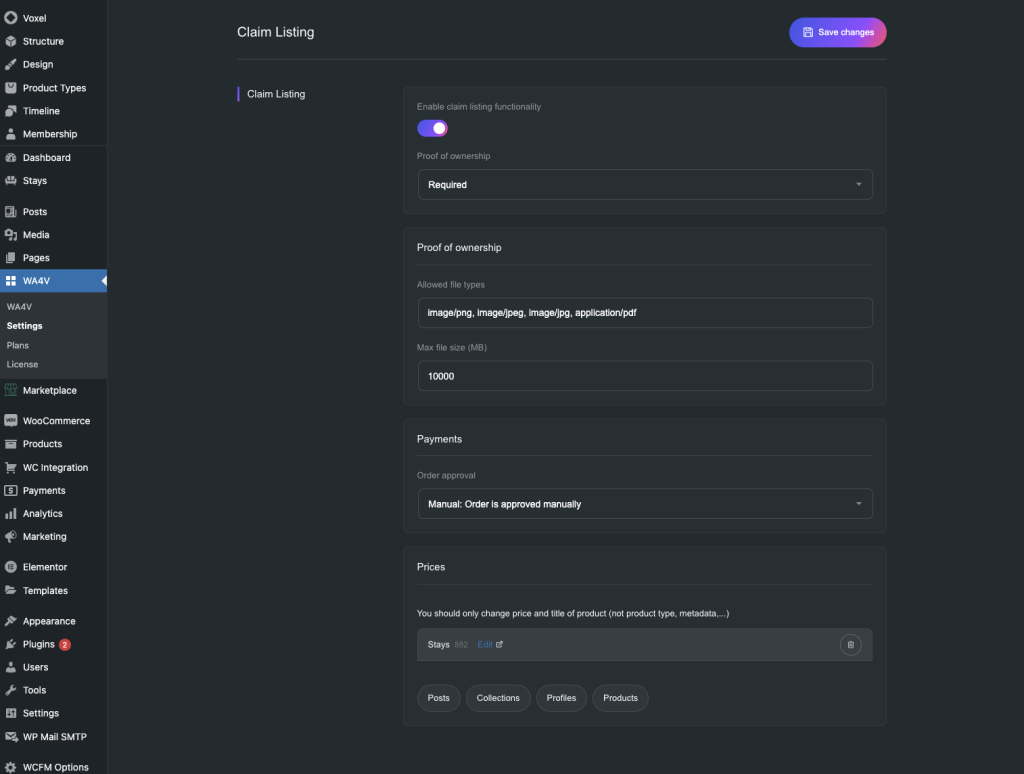
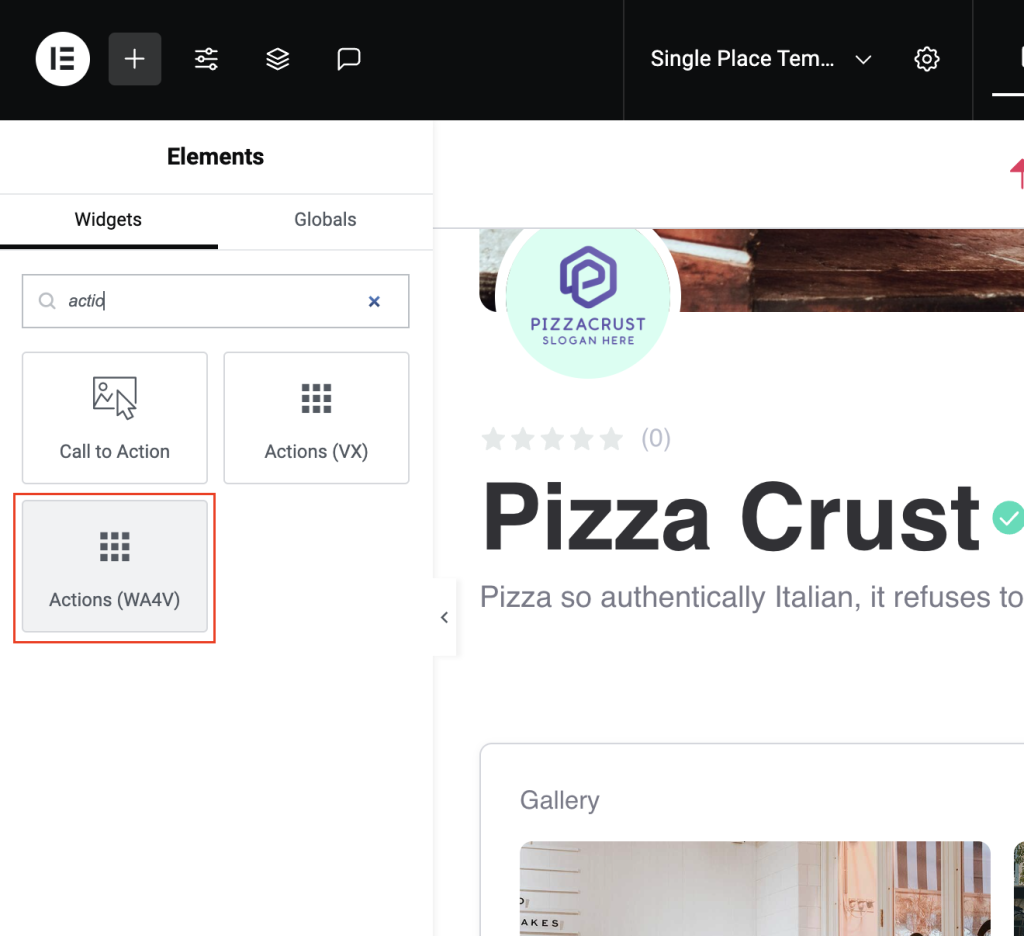
Similar to Voxel, Proof of Ownership allows you to request users to update proof of business ownership.
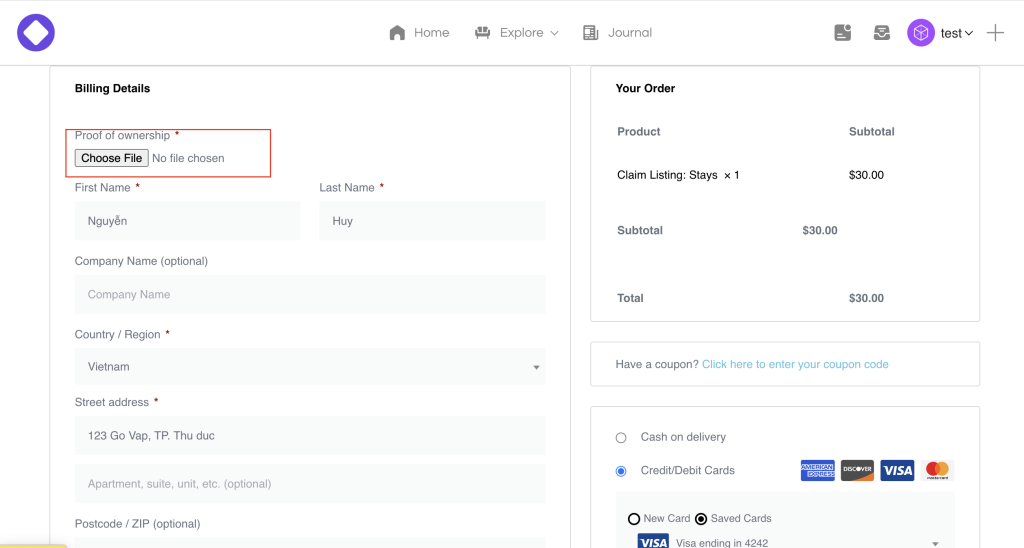
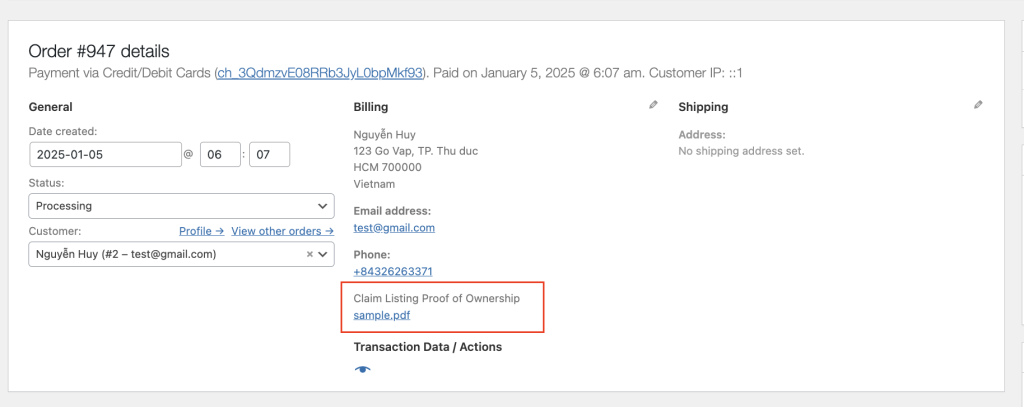
If Order approval is automaticcally, the order will be automatically updated to ‘Completed‘ and the user will have successfully claimed. Otherwise, the order status will be ‘Processing‘ and the claim status will be pending. The admin can review the file uploaded by the user and approve the claim by changing the order status to ‘Completed’.
Account
Navigation
Folow us