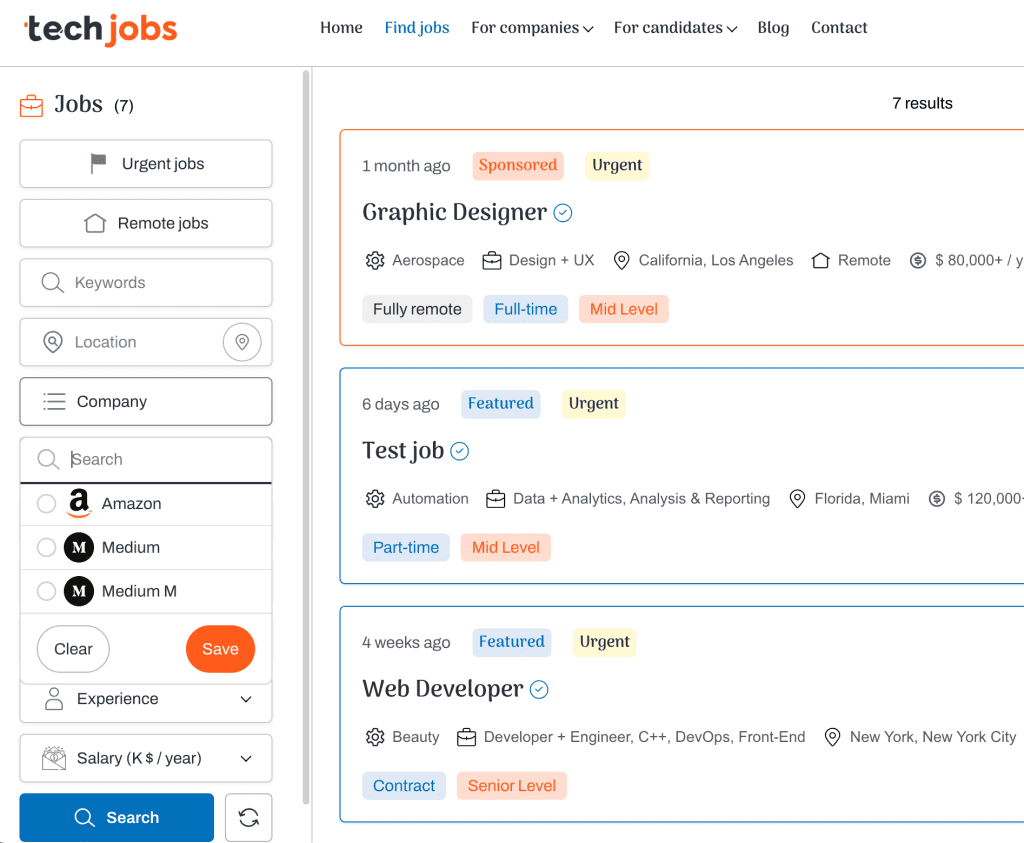
Natively, Voxel theme doesn’t show any frontend filter for search form widget.The UI filter for the Post Relation of the Advanced Search Form addon within the Essential addon for Voxel theme is a feature that allows you to filter search results based on post relation fields. This means you can search for posts based on another post type by this Voxel addon. For example:
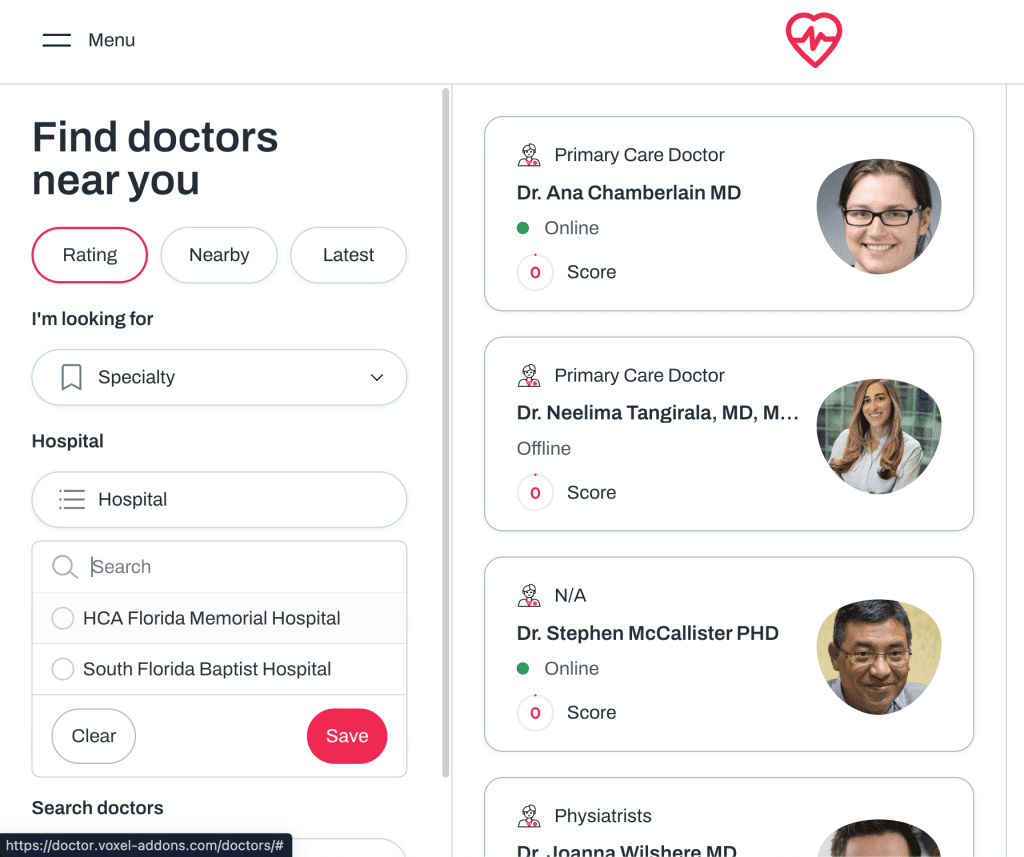
2. If you have a post type “job” and “company“, you can search for jobs based on company.
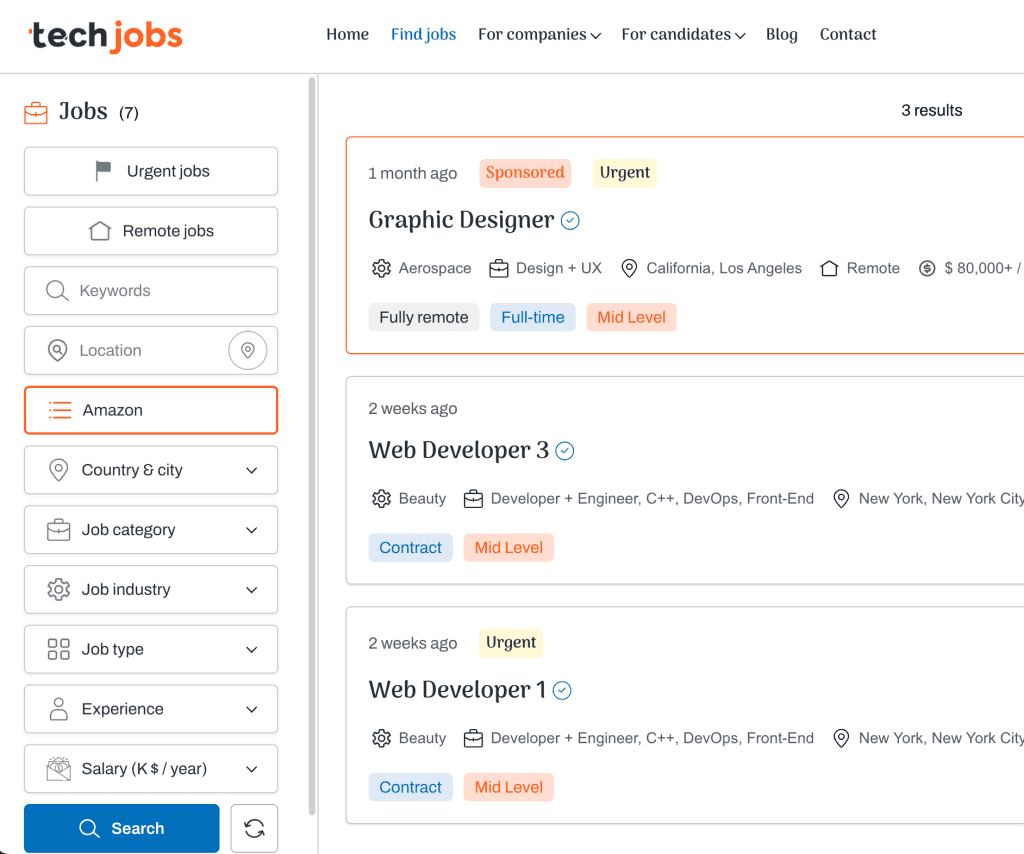
No results available
ResetAfter installing the plugin, please navigate to WP Dashboard > EA4V > License to activate the license
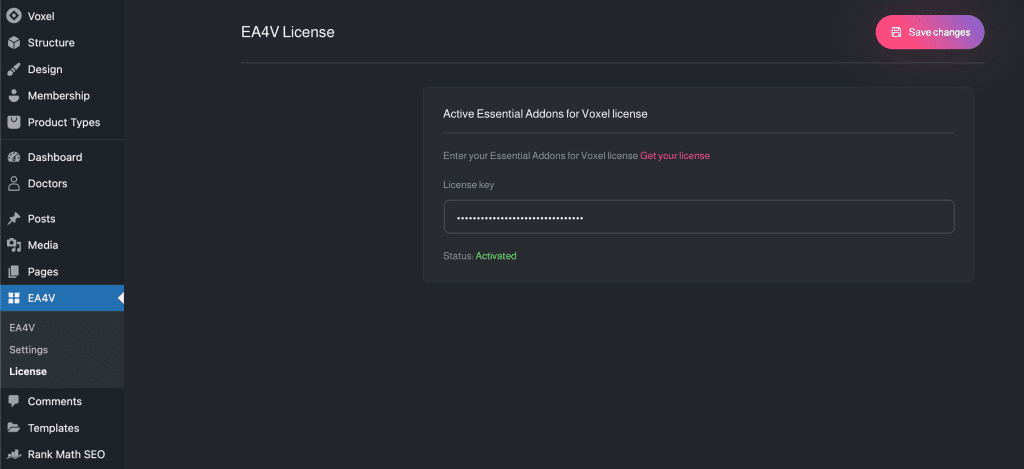
Then, select settings and enable Advanced search form widget
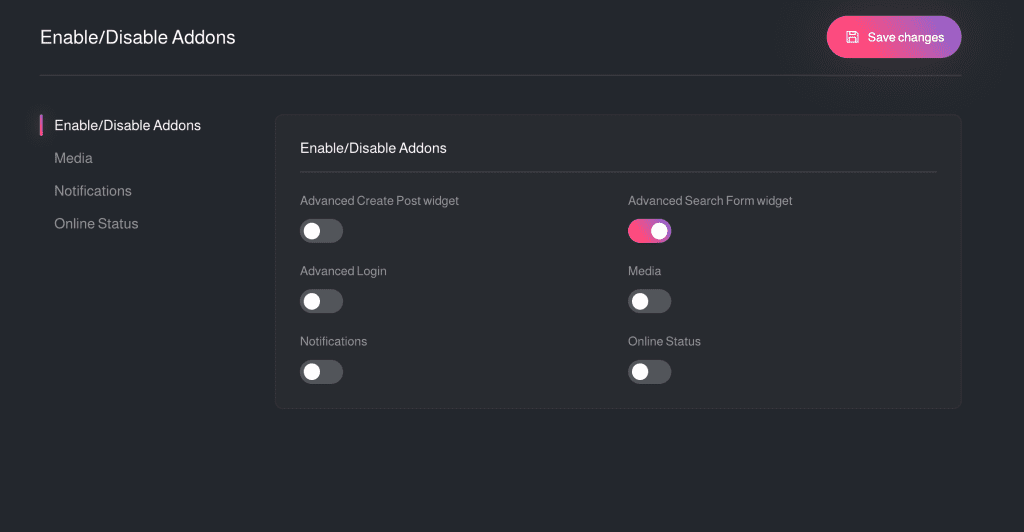
Go to WP Dashboard > EA4V > Doctors > Edit post type > Fields and add post relation field
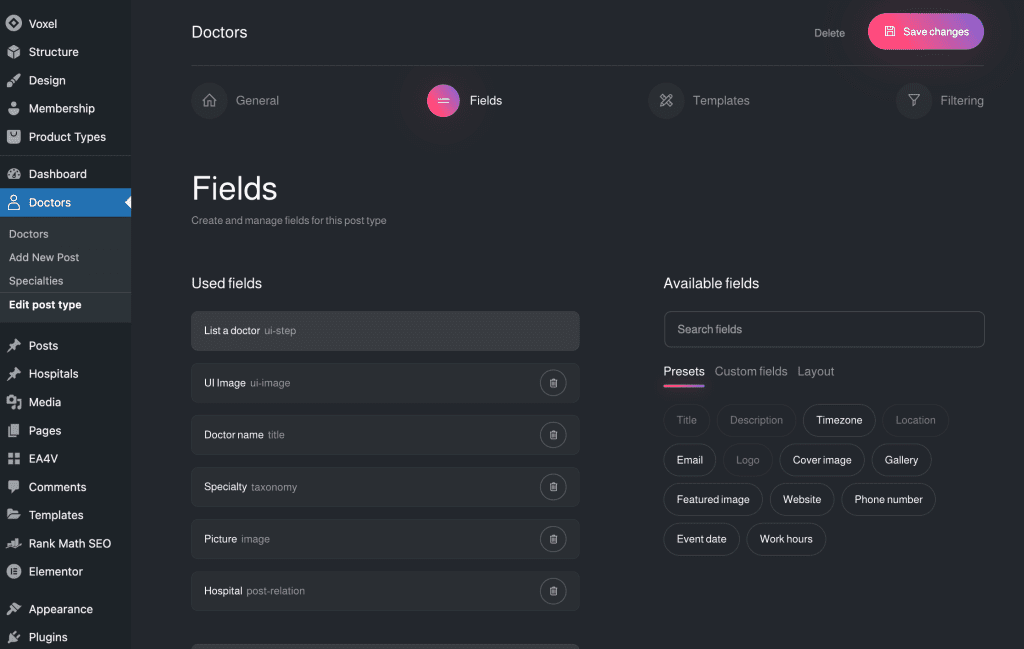
Go to Filter tab and add post relation filter
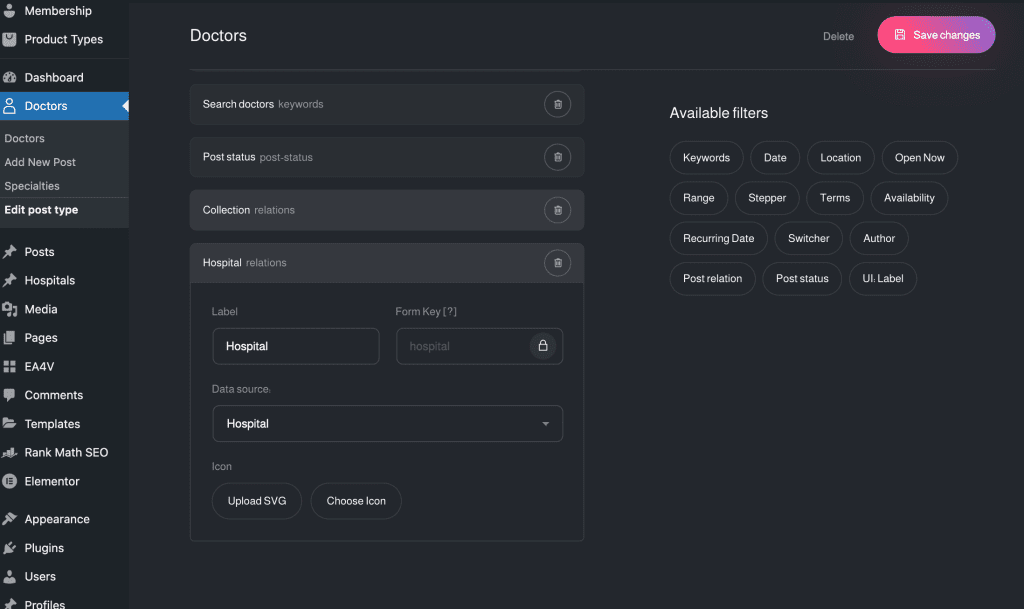
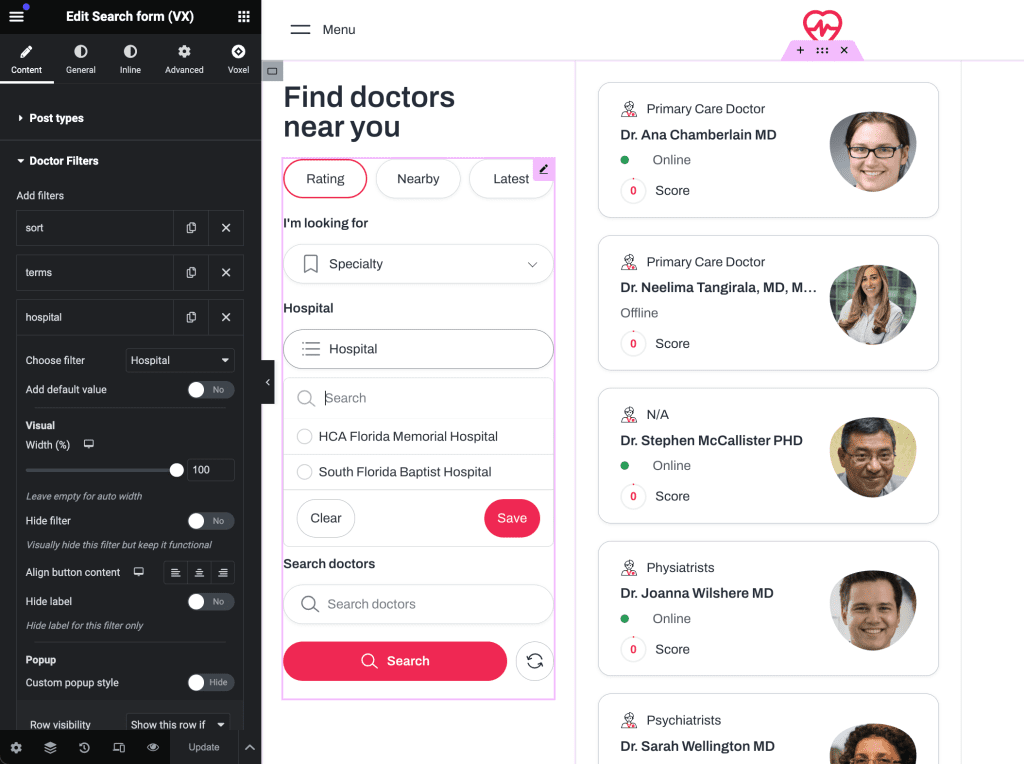

from Voxel-addons.com with ❤
No results available
ResetAccount
Navigation
Folow us